Thursday, December 5, 2013
GoldenGate Veridata 11.2.1 Agent Installation
With my previous post, I completed the Server component install and moving ahead I’d like to proceed with the agent installs. The Veridata server communicates with the hosts (that are running on each target and source servers) via the Veridata Agents. There are basically two types of agents; Java based and the C-Agent. The latter is designed for NonStop SQL/MP and Enscribe databases running on the NonStop platform.
Components:
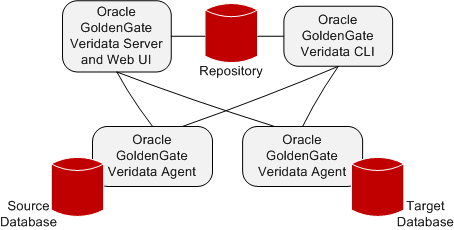
For this example, I will install the Java based agent.
Installation
1. Create the Tablespace, User, and Grant Privileges.
SQL> create tablespace ggate_data datafile '/u003/oradata/gvddvs01/ggate_ata.dbf' size 500m autoextend on;
Tablespace created.
SQL> create role veridata_role;
Role created.
SQL> grant create session to veridata_role;
Grant succeeded.
SQL> grant create table to veridata_role;
Grant succeeded.
SQL> grant create view to veridata_role;
Grant succeeded.
SQL> grant create procedure to veridata_Role;
SQL> grant create synonym to veridata_role;
Grant succeeded.
SQL> create user ggate identified by ggate default tablespace ggate_data;
User created.
SQL> grant veridata_role to ggate;
Grant succeeded.
SQL> grant unlimited tablespace to veridata_role;
Grant succeeded.
2. Create directories
greed101:(oracle) [green] $ echo $ORACLE_HOME
/u001/app/oracle/product/11.2.0
greed101:(oracle) [green] $ mkdir /u001/app/oracle/product/veridata_agent
greed101:(oracle) [green] $ mv V35569-01.zip /u001/app/oracle/product/veridata_agent
greed101:(oracle) [green] $ cd /u001/app/oracle/product/veridata_agent/
3. Unzip Binaries
greed101:(oracle) [green] $ ls -ltr
total 15664
-rw-rw-r-- 1 oracle dba 8018466 Oct 30 16:04 V35569-01.zip
drwxr-xr-x 6 oracle dba 256 Nov 7 11:16 ../
drwxr-xr-x 2 oracle dba 256 Nov 7 11:16 ./
greed101:(oracle) [green] $ unzip V35569-01.zip
Archive: V35569-01.zip
creating: agent/
creating: agent/classes/
creating: agent/drivers/
creating: agent/lib/
creating: agent/licenses/
inflating: agent/JavaAgent.jar
inflating: agent/agent.bat
inflating: agent/agent.properties.sample
inflating: agent/classes/log4j.properties
inflating: agent/drivers/gvdb2.jar
inflating: agent/drivers/gvsybase.jar
inflating: agent/drivers/ojdbc6.jar
inflating: agent/drivers/sqljdbc.jar
inflating: agent/lib/commons-dbcp-1.2.2.jar
inflating: agent/lib/commons-pool-1.3.jar
inflating: agent/lib/log4j-1.2.12.jar
inflating: agent/lib/ucp.jar
inflating: agent/licenses/Apache-LICENSE-2.0.txt
inflating: agent/licenses/notices.txt
inflating: agent/agent.sh
inflating: ogg-veridata-readme-11.2.1.0.0.doc
inflating: ogg-veridata-readme-11.2.1.0.0.txt
inflating: ogg_veridata_relnotes_11.2.1.0.0.doc
inflating: ogg_veridata_relnotes_11.2.1.0.0.pdf
greed101:(oracle) [green] $ ls -ltr
total 16416
drwxr-xr-x 6 oracle dba 4096 Nov 8 2012 agent/
-rw-r--r-- 1 oracle dba 220968 Dec 4 2012 ogg_veridata_relnotes_11.2.1.0.0.pdf
-rw-r--r-- 1 oracle dba 97280 Dec 4 2012 ogg_veridata_relnotes_11.2.1.0.0.doc
-rw-r--r-- 1 oracle dba 39424 Dec 4 2012 ogg-veridata-readme-11.2.1.0.0.doc
-rw-r--r-- 1 oracle dba 14661 Dec 4 2012 ogg-veridata-readme-11.2.1.0.0.txt
-rw-rw-r-- 1 oracle dba 8018466 Oct 30 16:04 V35569-01.zip
drwxr-xr-x 6 oracle dba 256 Nov 7 11:16 ../
drwxr-xr-x 3 oracle dba 4096 Nov 7 11:17 ./
4. Create a copy of the agent.properties.sample file as agent.properties and edit the files highlighted.
# Copyright (c) 2011, 2012, Oracle and/or its affiliates. All rights reserved.
# The server.port property is the port where the Veridata agent listens
# for connection requests.
server.port=8500
# The database.url specifies the JDBC connection URL for the database.
# Samples for all supported databases are shown below.
database.url=jdbc:oracle:thin:@greed101:1521:green
# DB2 z/OS sample database connection URL
#database.url=jdbc:veridata:db2://localhost:447;LocationName=DB2
# DB2 LUW sample database connection URL
#database.url=jdbc:veridata:db2://localhost:50000;DatabaseName=sample
# Oracle sample database connection URL
#database.url=jdbc:oracle:thin:@localhost:1521:orcl
# Uncomment the following line to change the timeout for idle connections
# in the Oracle connection pool. The value is in seconds. The default
# value in the Veridata Agent is 600 seconds.
#oracle.connection.cache.InactivityTimeout=600
# Uncomment the following line to change the time between checks for
# timeout outs in the Oracle connection pool. The value is is seconds.
# The default value in the Veridata agent is 300 seconds.
#oracle.connection.cache.PropertyCheckInterval=300
# Oracle OCI bequeath database connection URL
# The OCI libraries must available and the JDBC
# driver must match the OCI libraries.
#database.url=jdbc:oracle:oci:@
# SQL Server database connection URL
#database.url=jdbc:sqlserver://localhost:1433
# Teradata database connection URL
#database.url=jdbc:teradata://localhost/DBS_PORT=1025,CHARSET=UTF8
# Sybase database connection URL
#database.url=jdbc:veridata:sybase://localhost:5000;ApplicationName=VeriAgent;MaxPooledStatements=20
# The server.driversLocation property is the directory
# containing the JDBC driver jar file(s).
# The path is relative to the Veridata agent
# installation directory.
server.driversLocation = drivers
# The server.jdbcDriver property specifies the list of
# JDBC driver jar files. Sample lists for the
# supported databases are shown below.
#server.jdbcDriver=<server.jdbcDriver>
#For DB2 uncomment the following line:
#server.jdbcDriver=gvdb2.jar
# For Oracle uncomment the following line:
server.jdbcDriver=ojdbc6.jar
# For SQL Server uncomment the following line:
#server.jdbcDriver=sqljdbc.jar
# For Teradata uncomment the following line:
#server.jdbcDriver=terajdbc4.jar tdgssconfig.jar
#For Sybase uncomment the following line:
#server.jdbcDriver=gvsybase.jar
# The database.transaction.isolation property controls the
# transaction isolation level used during initial compare.
# The default value for Sybase, DB2, SQL Server and Teradata is
# READ_UNCOMMITTED. The only value supported for Oracle
# is READ_COMMITTED. SQL Server versions 2005 above also support
# the value SNAPSHOT which requires that ALLOW_SNAPSHOT_ISOLATION is
# enabled in the database.
#
# Confirm out of sync always uses the READ_COMMITTED
# transaction isolation level.
#database.transaction.isolation=READ_UNCOMMITTED
5. Set the JRE_HOME or JAVA_HOME parameter, and start the agent.
greed101:(oracle) [green] $ ./agent.sh start
6. Check the agent run log
greed101:(oracle) [green] $ ./agent.sh run
[VERIAGT-BOOT] INFO Looking for home directory.
[VERIAGT-BOOT] INFO Found bootstrap class in file:/u001/app/oracle/product/veridata/agent/JavaAgent.jar!/com/goldengate/veridata/agent/Bootstrap.class.
[VERIAGT-BOOT] INFO Home directory: /u001/app/oracle/product/veridata/agent
[VERIAGT-BOOT] INFO Preparing classpath.
[VERIAGT-BOOT] INFO Searching library directory /u001/app/oracle/product/veridata/agent/lib.
[VERIAGT-BOOT] INFO Driver location: /u001/app/oracle/product/veridata/agent/drivers
[VERIAGT-BOOT] INFO Drivers to load: ojdbc6.jar
[VERIAGT-BOOT] INFO Classpath:
[VERIAGT-BOOT] INFO /u001/app/oracle/product/veridata/agent/JavaAgent.jar
[VERIAGT-BOOT] INFO /u001/app/oracle/product/veridata/agent/lib/commons-dbcp-1.2.2.jar
[VERIAGT-BOOT] INFO /u001/app/oracle/product/veridata/agent/lib/commons-pool-1.3.jar
[VERIAGT-BOOT] INFO /u001/app/oracle/product/veridata/agent/lib/log4j-1.2.12.jar
[VERIAGT-BOOT] INFO /u001/app/oracle/product/veridata/agent/lib/ucp.jar
[VERIAGT-BOOT] INFO /u001/app/oracle/product/veridata/agent/classes
[VERIAGT-BOOT] INFO /u001/app/oracle/product/veridata/agent/drivers/ojdbc6.jar
[VERIAGT-BOOT] INFO Initializing.
[VERIAGT-BOOT] INFO Invoking startup method: public static void com.goldengate.veridata.agent.VeridataAgent.main(java.lang.String[])
Setting up agent log
Agent log redirected to /u001/app/oracle/product/veridata/agent/veridata-agent.log
7. Check the log for messages
greed101:(oracle) [green] $ cat /u001/app/oracle/product/veridata/agent/veridata-agent.log
INFO:2013-11-07 11:31:35,727 (main) - Veridata Agent Version 11.2.1.0 OGGVDT_11.2.1.0.0_PLATFORMS_121108.1625 built on Thu, 8 Nov 2012 21:21:26 -0800 [VeriAgentVersion:logVersion, line 33]
WARN:2013-11-07 11:31:35,734 (main) - The specified transaction isolation level, 'READ_UNCOMMITTED', is not support for Oracle databases [Context:init, line 222]
INFO:2013-11-07 11:31:35,881 (main) - Veridata Agent starting on greed101 port 16000 [VeridataAgent:serve, line 141]
INFO:2013-11-07 11:31:40,913 (main) - Veridata Agent Version 11.2.1.0 OGGVDT_11.2.1.0.0_PLATFORMS_121108.1625 built on Thu, 8 Nov 2012 21:21:26 -0800 [VeriAgentVersion:logVersion, line 33]
WARN:2013-11-07 11:31:40,921 (main) - The specified transaction isolation level, 'READ_UNCOMMITTED', is not support for Oracle databases [Context:init, line 222]
ERROR:2013-11-07 11:31:40,950 (main) - Veridata Agent shutting down on port 16000 due to error: Address already in use [VeridataAgent:serve, line 169]
INFO:2013-11-07 11:31:40,951 (main) - Veridata Agent stopped on port -1 [VeridataAgent:serve, line 175]
INFO:2013-11-07 11:33:23,132 (main) - Veridata Agent Version 11.2.1.0 OGGVDT_11.2.1.0.0_PLATFORMS_121108.1625 built on Thu, 8 Nov 2012 21:21:26 -0800 [VeriAgentVersion:logVersion, line 33]
INFO:2013-11-07 11:33:23,176 (main) - Veridata Agent starting on greed101 port 8500 [VeridataAgent:serve, line 141]
Labels:
11.2.1.0
,
GoldenGate
,
Installation
,
Veridata
Subscribe to:
Post Comments
(
Atom
)
No comments :
Post a Comment