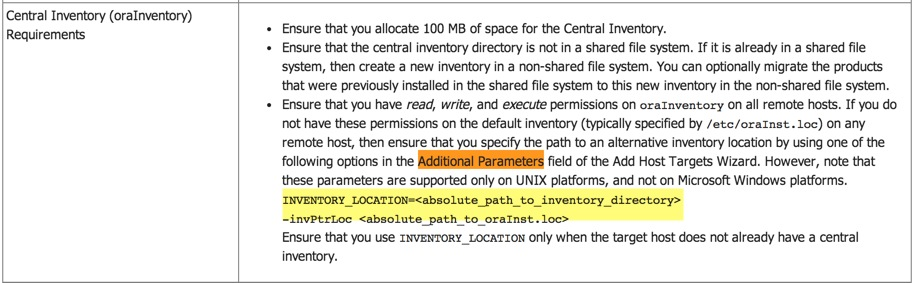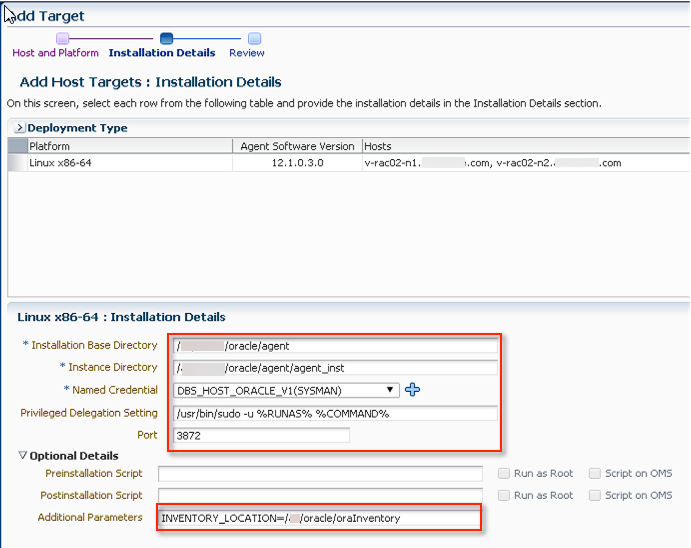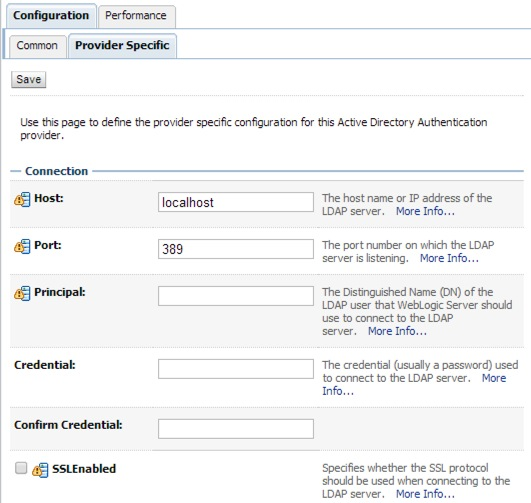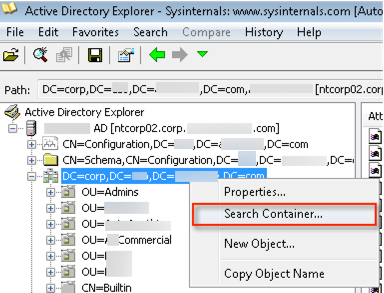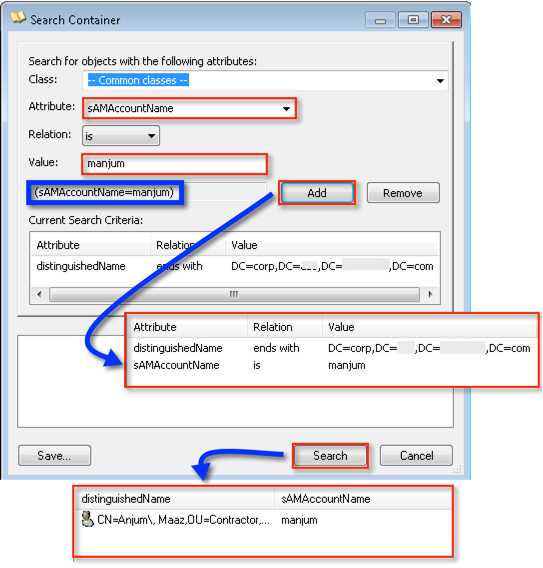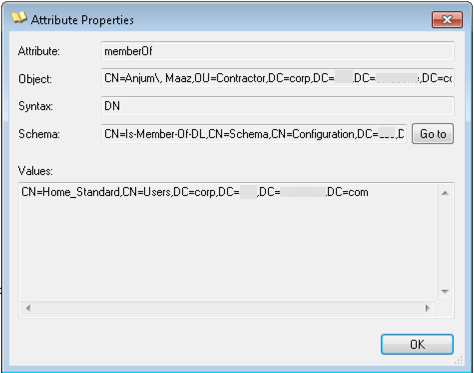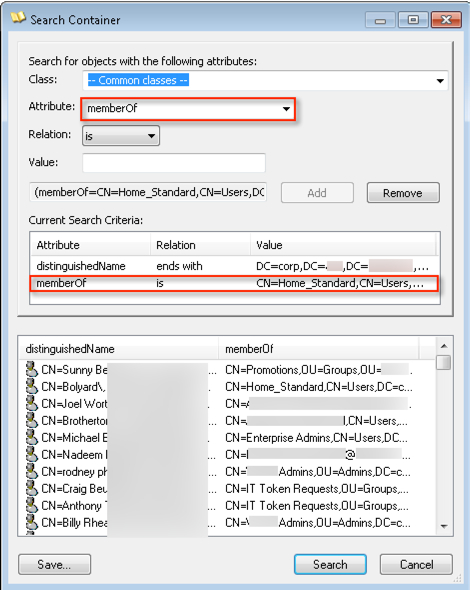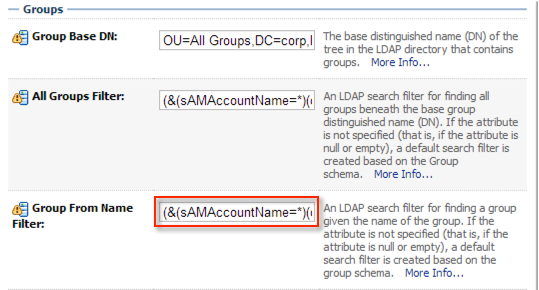Wednesday, February 26, 2014
Set oraInventory for EM12c Agents during GUI Installation
So, this is a peculiar problem that I had to dig to find a solution for; each time I deployed an agent to Add Targets to EM12c where no other Oracle Software was located, it would always created the oraInventory located under the $HOME directory. In my case, /home/oracle/oraInventory. This is quite annoying because for subsequent Oracle Software installs, this incorrect location is always chosen. Instead, I want it to go the, lets say /u01/oracle/oraInventory.
I knew there must be a way to get around this, and after digging in MOS and Oracle Docs, I found the section below. Documentation 9.4.1 section i.
To further expand on the documentation, there’s a couple of sections which describe the usage.
Looking at Table 9-2.
I had to give this one a try! So, after you get to the Add Targets home page, enter the Host Name(s) and find the section at the bottom for “Additional Parameters”. Simply put this section in it INVENTORY_LOCATION=/u01/oracle/oraInventory.
Proceed with the rest of the installation steps, and at its completion check the host(s) folders.
So, at the end of the day I have to give credit to the amazing documentation Oracle has put together for OEM. You just need to know what you want, then ask the right question.
Hope this helps!
Cheers.
Monday, February 17, 2014
Starting NFS quotas: Cannot register service: RPC: Unable to receive; errno = Connection refused
While trying to setup NFS on an OVM 3.2 configuration on OEL 5.9, I followed the documentation to the letter but when time came to start the NFS daemon I kept getting the error above.
[root@ovm /]# service nfs start Starting NFS services: [ OK ] Starting NFS quotas: Cannot register service: RPC: Unable to receive; errno = Connection refused rpc.rquotad: unable to register (RQUOTAPROG, RQUOTAVERS, udp). [FAILED] Starting NFS daemon: [FAILED]
After a little googling, it turns out that RPCBind may not be running.
[root@ovm /]# rpcinfo -p rpcinfo: can't contact portmapper: RPC: Remote system error - Connection refused
Perhaps I needed to update my NFS Utility packages?
[root@ovm /]# yum install nfs-utils Loaded plugins: rhnplugin, security This system is not registered with ULN. You can use up2date --register to register. ULN support will be disabled. Setting up Install Process Resolving Dependencies --> Running transaction check ---> Package nfs-utils.x86_64 1:1.0.9-70.el5 set to be updated --> Processing Dependency: initscripts >= 8.45.43 for package: nfs-utils --> Running transaction check ---> Package initscripts.x86_64 0:8.45.44-3.0.1.el5 set to be updated --> Finished Dependency Resolution Dependencies Resolved ============================================================================================================================================================= Package Arch Version Repository Size ============================================================================================================================================================= Updating: nfs-utils x86_64 1:1.0.9-70.el5 el5_latest 409 k Updating for dependencies: initscripts x86_64 8.45.44-3.0.1.el5 el5_latest 1.6 M Transaction Summary ============================================================================================================================================================= Install 0 Package(s) Upgrade 2 Package(s) Total download size: 2.0 M Is this ok [y/N]: y Downloading Packages: (1/2): nfs-utils-1.0.9-70.el5.x86_64.rpm | 409 kB 00:00 (2/2): initscripts-8.45.44-3.0.1.el5.x86_64.rpm | 1.6 MB 00:01 ------------------------------------------------------------------------------------------------------------------------------------------------------------- Total 598 kB/s | 2.0 MB 00:03 Running rpm_check_debug Running Transaction Test Finished Transaction Test Transaction Test Succeeded Running Transaction Updating : initscripts 1/4 warning: /etc/sysctl.conf created as /etc/sysctl.conf.rpmnew Updating : nfs-utils 2/4 Cleanup : nfs-utils 3/4 Cleanup : initscripts 4/4 Updated: nfs-utils.x86_64 1:1.0.9-70.el5 Dependency Updated: initscripts.x86_64 0:8.45.44-3.0.1.el5 Complete!
Then I tried the RPC info command again, but no luck!
[root@ovm /]# rpcinfo -p rpcinfo: can't contact portmapper: RPC: Remote system error - Connection refused
Portmap? Oh, that would explain a lot since NFS apparently requires port mapper service to run.
[root@ovm /]# chkconfig portmap on [root@ovm yum.repos.d]# service portmap start
Try RPC info again. Aha, that did it!
[root@ovm yum.repos.d]# rpcinfo -p program vers proto port 100000 2 tcp 111 portmapper 100000 2 udp 111 portmapper
Finally, restart the NFS Service and set it to autostart.
[root@ovm /]# service nfs start Starting NFS services: [ OK ] Starting NFS quotas: [ OK ] Starting NFS daemon: [ OK ] Starting NFS mountd: [ OK ] [root@ovm /]# chkconfig nfs on
Hope this was helpful!
Cheers!
Saturday, February 15, 2014
Oracle VM 3.2 - OVMAPI_4004E Server Failed Command: HTTP server returned unexpected status: Unauthorized access attempt
You might receive the error message below while discovering an Oracle Virtual Server:
(02/15/2014 05:57:26:942 PM) OVMAPI_4010E Attempt to send command: get_api_version to server: 192.168.78.157 failed. OVMAPI_4004E Server Failed Command: get_api_version , Status: org.apache.xmlrpc.client.XmlRpcHttpTransportException: HTTP server returned unexpected status: Unauthorized access attempt from ('192.168.78.155', 55150)! [Sat Feb 15 17:57:26 PST 2014] [Sat Feb 15 17:57:26 PST 2014]
This means that most likely your password for the agents user is incorrect. I got around this by resetting it on the Oracle Virtual Server. Thanks to Avi for posting it in the Oracle Forums!
$ ovs-agent-passwd oracle Password: Again:
Attempt to rediscover again, and it should work.
Cheers!
Wednesday, February 12, 2014
GoldenGate 12.1.2.0 MBeansContainerImpl - Runtime exception starting jAgent Server
During the EM 12.1.0.3.0 configuration to monitor GoldenGate, I stepped through the documentation (as I have numerous times in the past) but this time I kept getting the error message in the jagent.log.
2014-02-12 00:58:54 [main] INFO JAgentWSMain - About to call initialize on the WebService 2014-02-12 00:58:54 [main] INFO JAgentWSMain - Loading agent-spring-ws.xml ############### 2014-02-12 00:58:56 [main] INFO AgentInfoImpl - OEM Enabled ###### 2014-02-12 00:58:56 [main] INFO ManagerFacadeImpl - Metadata initialized 2014-02-12 00:58:56 [main] ERROR MBeansContainerImpl - Runtime exception starting jAgent Server. Jagent Host=localhost, Jagent JMX Port=5559, Jagent Config Dir=./cfg, Monitor Host=localhost, Monitor Port=15000 java.lang.NullPointerException
From my previous experience with the JAgent, I’d had to make many quirky changes in the managers parameter file. For example:
- Rename the parameter file from MGR.prm to mgr.prm
- Remove any comments from the managers parameter file that contain the word “port”
- Remove all comments from the parameter file!
None of those tricks worked because I kept getting the same error message. After the correct search on MOS yielded “OGG 12c JAGENT Fails To Initialize MBeansContainerImpl - Runtime Exception Starting JAgent Server (Doc ID 1598597.1)” suggesting that I add the line below in the Config.properties.
jagent.ssl=false
Due to the default behavior change in GoldenGate 12c (which is not stated), it is recommended that we add the line above for EM12c monitor configuration. Sure enough, once it was added the JAgent started successfully.
2014-02-12 01:04:31 [main] INFO JAgentWSMain - About to call initialize on the WebService 2014-02-12 01:04:31 [main] INFO JAgentWSMain - Loading agent-spring-ws.xml ############### 2014-02-12 01:04:33 [main] INFO AgentInfoImpl - OEM Enabled ###### 2014-02-12 01:04:33 [main] INFO ManagerFacadeImpl - Metadata initialized 2014-02-12 01:04:34 [main] INFO JAgentRmiJmxFactory - Starting JMX connector server on port 5559 2014-02-12 01:04:34 [main] INFO JAgentWSMain - JAgent finished initialization. 2014-02-12 01:04:34 [ManagerConnectionKeeper] INFO ManagerWSApi - Created WSAPI 2014-02-12 01:04:34 [ManagerConnectionKeeper] INFO MBeansContainerImpl - Start Message Polling Thread... 2014-02-12 01:04:34 [ManagerConnectionKeeper] INFO MBeansContainerImpl - Start Status Polling Thread... 2014-02-12 01:04:34 [StatusCollector] INFO ManagerWSApi - Object Id: capture:E_SMAN 2014-02-12 01:04:34 [StatusCollector] INFO ManagerWSApi - Object Id: agent:MGR 2014-02-12 01:04:34 [StatusCollector] INFO ManagerWSApi - loadManagerMonitoringPoints Getting Monitoring Points for MGR 2014-02-12 01:04:39 [getInstanceList] INFO ManagerWSApi - Object Id: capture:E_SMAN 2014-02-12 01:04:39 [getInstanceList] INFO ManagerWSApi - Object Id: agent:MGR 2014-02-12 01:04:39 [getInstanceList] INFO ManagerWSApi - loadManagerMonitoringPoints Getting Monitoring Points for MGR 2014-02-12 01:16:51 [MessageCollector] INFO MessageCollector - Processing message for GGSCI Sequence 218 2014-02-12 01:16:51 [MessageCollector] INFO MessageCollector - Processing message for GGSCI Sequence 219 2014-02-12 01:16:51 [MessageCollector] INFO MessageCollector - Flushing messages for MGR
Hope this was helpful.
Cheers!
Saturday, February 8, 2014
wget Patch from My Oracle Support
This will be a quick and dirty post. I’m in a plane right now and needed to download the latest release of GoldenGate 12c onto my office server. Not wanting to transfer any files from my laptop over, nor going through a VNC setup I thought I’d try the wget approach.
This is documented here in Oracle Documentation.
1. You will need to first find the correct patch via the MOS site. Navigate to the “Patches & Updates” tab, search for the desired patch set.
2. On the search results page, highlight the relevant patch set and click the “Download” button. Pretty straightforward so far. Instead of clicking on the “p17660968_121200_Linux-x86-64.zip” file name, click the “WGET Options” link at the very bottom of the pop up window. From there, you simply need to download the .sh file.
3. Once downloaded, edit it and simply add your MOS credentials to the top. Alternatively you can chose where to download the file by entering a location in the OUTPUT parameter. This file already has the exact patch set to download.
theStone:Downloads maazanjum$ cat wget.sh #!/bin/sh # # Generated 2/8/14 10:06 AM # Start of user configurable variables # LANG=C export LANG # SSO username and password SSO_USERNAME=MAAZ.ANJUM@PLANETS.COM SSO_PASSWORD=passwordhere # Path to wget command WGET=/usr/bin/wget # Location of cookie file COOKIE_FILE=/tmp/$$.cookies # Log directory and file LOGDIR=. LOGFILE=$LOGDIR/wgetlog-`date +%m-%d-%y-%H:%M`.log # Output directory and file OUTPUT_DIR=. # # End of user configurable variable # if [ "$SSO_PASSWORD " = " " ] then echo "Please edit script and set SSO_PASSWORD" exit fi # Contact updates site so that we can get SSO Params for logging in SSO_RESPONSE=`$WGET --user-agent="Mozilla/5.0" https://updates.oracle.com/Orion/Services/download 2>&1|grep Location` # Extract request parameters for SSO SSO_TOKEN=`echo $SSO_RESPONSE| cut -d '=' -f 2|cut -d ' ' -f 1` SSO_SERVER=`echo $SSO_RESPONSE| cut -d ' ' -f 2|cut -d 'p' -f 1,2` SSO_AUTH_URL=sso/auth AUTH_DATA="ssousername=$SSO_USERNAME&password=$SSO_PASSWORD&site2pstoretoken=$SSO_TOKEN" # The following command to authenticate uses HTTPS. This will work only if the wget in the environment # where this script will be executed was compiled with OpenSSL. Remove the --secure-protocol option # if wget was not compiled with OpenSSL # Depending on the preference, the other options are --secure-protocol= auto|SSLv2|SSLv3|TLSv1 $WGET --user-agent="Mozilla/5.0" --secure-protocol=auto --post-data $AUTH_DATA --save-cookies=$COOKIE_FILE --keep-session-cookies $SSO_SERVER$SSO_AUTH_URL -O sso.out >> $LOGFILE 2>&1 rm -f sso.out $WGET --user-agent="Mozilla/5.0" --load-cookies=$COOKIE_FILE --save-cookies=$COOKIE_FILE --keep-session-cookies "https://updates.oracle.com/Orion/Services/download/p17660968_121200_Linux-x86-64.zip?aru=16983360&patch_file=p17660968_121200_Linux-x86-64.zip" -O $OUTPUT_DIR/p17660968_121200_Linux-x86-64.zip >> $LOGFILE 2>&1 # Cleanup rm -f $COOKIE_FILE
4. SCP the file to your server, or even do it locally if you wanted.
theStone:Downloads maazanjum$ scp wget.sh oracle@sandbox:/home/oracle oracle@sandbox's password: wget.sh 100% 1915 1.9KB/s 00:00
5. Change the permissions on the file and execute! Please note, you will not see any output from this script. It will however, generate a log file.
[oracle@as-sandbox-n1 ~]$ chmod 775 wget.sh [oracle@as-sandbox-n1 ~]$ sh wget.sh [oracle@as-sandbox-n1 ~]$ ls -lhtr total 116M -rwxrwxr-x 1 oracle oinstall 1.9K Feb 8 11:07 wget.sh -rw-r--r-- 1 oracle oinstall 183K Feb 8 11:08 wgetlog-02-08-14-11:07.log
6. A quick look at the log file tells me the progress.
[oracle@as-sandbox-n1 ~]$ cat wgetlog-02-08-14-11\:07.log
--2014-02-08 11:07:42-- https://login.oracle.com/sso/auth
Resolving login.oracle.com... 209.17.4.8
Connecting to login.oracle.com|209.17.4.8|:443... connected.
HTTP request sent, awaiting response... 302 Moved Temporarily
Syntax error in Set-Cookie: ORA_WWW_PERSONALIZE=v:1~i:27~r:33~g:NA~l:en~cs:NOT_FOUND~cn:Planet.; path=/; ; domain=.oracle.com; expires=Sun, 08-Feb-2015 16:07:42 GMT at position 86.
Syntax error in Set-Cookie: ORASSO_AUTH_HINT=v1.0~20140209000742; path=/; ; domain=.oracle.com; expires=Sun, 08-Feb-2015 16:07:42 GMT at position 45.
Syntax error in Set-Cookie: ORA_UCM_INFO=3~B8D455B0AE5CAD8DE0401490B2AA3AF7~Maaz~Anjum~maaz.anjum@planets.com; path=/; ; domain=.oracle.com; expires=Sun, 08-Feb-2015 16:07:42 GMT at position 91.
Location: https://updates.oracle.com/osso_login_success?urlc=v1.2%7E9204E44EE8188DCD3F1AC9312D1A02E7BE6BA13C4063AAED0D7D918D3EFABAEBE457BED97334F14C7BDD1390C67A376B8652DC1C1C87BB1D30DB7F364D6CA456703BFCBB95D33D1A933320454853E85D7630CEC30E45F07EC0B858F6FFBF635206AE06BE35BA6C270FA342D5F43B5E5D42229FB197B712007FF18A1C43E7A22AE6274FC94D5578CEF853E7618DDD4C3DEE4E066D707E71B779D7859EABD3D33E0928C777625D82BD91BF20785B92D0CCA141C53813B55C6FDF5F7920B7670084A18932698544D7FD7B20421D7D129E3DE34C31F7F46AB2758292C570C1FF84944C9C9023912BDD15D9471082B6C9BF1903B184EC739E5CA6B587261121C98BC5D2313E56755632DE0AB7C8A5EF584752E5AE61771BAABD60A1DCA79A39DB40168948B8574A8DF688BB29637721CD106D7FFFC00AA1DFC4D2 [following]
--2014-02-08 11:07:42-- https://updates.oracle.com/osso_login_success?urlc=v1.2%7E9204E44EE8188DCD3F1AC9312D1A02E7BE6BA13C4063AAED0D7D918D3EFABAEBE457BED97334F14C7BDD1390C67A376B8652DC1C1C87BB1D30DB7F364D6CA456703BFCBB95D33D1A933320454853E85D7630CEC30E45F07EC0B858F6FFBF635206AE06BE35BA6C270FA342D5F43B5E5D42229FB197B712007FF18A1C43E7A22AE6274FC94D5578CEF853E7618DDD4C3DEE4E066D707E71B779D7859EABD3D33E0928C777625D82BD91BF20785B92D0CCA141C53813B55C6FDF5F7920B7670084A18932698544D7FD7B20421D7D129E3DE34C31F7F46AB2758292C570C1FF84944C9C9023912BDD15D9471082B6C9BF1903B184EC739E5CA6B587261121C98BC5D2313E56755632DE0AB7C8A5EF584752E5AE61771BAABD60A1DCA79A39DB40168948B8574A8DF688BB29637721CD106D7FFFC00AA1DFC4D2
Resolving updates.oracle.com... 141.146.44.51
Connecting to updates.oracle.com|141.146.44.51|:443... connected.
HTTP request sent, awaiting response... 302 Found
Location: https://updates.oracle.com/Orion/Services/download [following]
--2014-02-08 11:07:43-- https://updates.oracle.com/Orion/Services/download
Connecting to updates.oracle.com|141.146.44.51|:443... connected.
HTTP request sent, awaiting response... 200 OK
Length: unspecified [text/plain]
Saving to: `sso.out'
0K 30.9M=0s
2014-02-08 11:07:43 (30.9 MB/s) - `sso.out' saved [118]
--2014-02-08 11:07:43-- https://updates.oracle.com/Orion/Services/download/p17660968_121200_Linux-x86-64.zip?aru=16983360&patch_file=p17660968_121200_Linux-x86-64.zip
Resolving updates.oracle.com... 141.146.44.51
Connecting to updates.oracle.com|141.146.44.51|:443... connected.
HTTP request sent, awaiting response... 302 Found
Location: http://aru-akam.oracle.com/adcarurepos/vol/patch44/PLATFORM/Linux-x86-64/R600000000006393/p17660968_121200_Linux-x86-64.zip?FilePath=/adcarurepos/vol/patch44/PLATFORM/Linux-x86-64/R600000000006393/p17660968_121200_Linux-x86-64.zip&File=p17660968_121200_Linux-x86-64.zip¶ms=OHNLQzhueGtIS0VaUEZXVDVWWW1vQTphcnU9MTY5ODMzNjAmZW1haWw9bWFhei5hbmp1bUBiaWFzY29ycC5jb20mZmlsZV9pZD02NjIwNzE0NCZwYXRjaF9maWxlPXAxNzY2MDk2OF8xMjEyMDBfTGludXgteDg2LTY0LnppcCZ1c2VyaWQ9by1tYWF6LmFuanVtQGJpYXNjb3JwLmNvbSZzaXplPTEyMTAwODQ2OCZjb250ZXh0PUFAMTArSEBhYXJ1dm10cDAxLm9yYWNsZS5jb20rUEAmZG93bmxvYWRfaWQ9MTAzMTAwMjEw&AuthParam=1391875782_4a43f86f65d6acb5d0727c8d5a52b318 [following]
--2014-02-08 11:07:43-- http://aru-akam.oracle.com/adcarurepos/vol/patch44/PLATFORM/Linux-x86-64/R600000000006393/p17660968_121200_Linux-x86-64.zip?FilePath=/adcarurepos/vol/patch44/PLATFORM/Linux-x86-64/R600000000006393/p17660968_121200_Linux-x86-64.zip&File=p17660968_121200_Linux-x86-64.zip¶ms=OHNLQzhueGtIS0VaUEZXVDVWWW1vQTphcnU9MTY5ODMzNjAmZW1haWw9bWFhei5hbmp1bUBiaWFzY29ycC5jb20mZmlsZV9pZD02NjIwNzE0NCZwYXRjaF9maWxlPXAxNzY2MDk2OF8xMjEyMDBfTGludXgteDg2LTY0LnppcCZ1c2VyaWQ9by1tYWF6LmFuanVtQGJpYXNjb3JwLmNvbSZzaXplPTEyMTAwODQ2OCZjb250ZXh0PUFAMTArSEBhYXJ1dm10cDAxLm9yYWNsZS5jb20rUEAmZG93bmxvYWRfaWQ9MTAzMTAwMjEw&AuthParam=1391875782_4a43f86f65d6acb5d0727c8d5a52b318
Resolving aru-akam.oracle.com... 23.62.111.35, 23.62.111.10
Connecting to aru-akam.oracle.com|23.62.111.35|:80... connected.
HTTP request sent, awaiting response... 200 OK
Length: 121008468 (115M) [application/zip]
Saving to: `./p17660968_121200_Linux-x86-64.zip'
0K .......... .......... .......... .......... .......... 0% 466K 4m14s
50K .......... .......... .......... .......... .......... 0% 892K 3m13s
100K .......... .......... .......... .......... .......... 0% 163K 6m10s
150K .......... .......... .......... .......... .......... 0% 993K 5m7s
...
35200K .......... .......... .......... .......... .......... 29% 11.2M 35s
35250K .......... .......... .......... .......... .......... 29% 11.2M 35s
35300K .......... .......... .......... .......... .......... 29% 11.0M 35s
35350K .......... .......... .......... .......... .......... 29% 1.10M 35s
...
118000K .......... .......... .......... .......... .......... 99% 6.03M 0s
118050K .......... .......... .......... .......... .......... 99% 2.37M 0s
118100K .......... .......... .......... .......... .......... 99% 2.63M 0s
118150K .......... .......... .. 100% 4.10M=46s
2014-02-08 11:08:30 (2.51 MB/s) - `./p17660968_121200_Linux-x86-64.zip' saved [121008468/121008468]
7. And that is it! I have the patch file I needed!
According to the documentation, the wget option does not support Sun patches. There is an option outside of the wget one, check the documentation I mentioned above on the steps.
Hopefully, you found this post helpful!
Cheers.
Friday, February 7, 2014
Grid Infrastructure 12.1.0.1.0 Cluster Health Monitor - A Deconstruction
While digging around Grid Infrastructure logs, I came across this new feature with 12c called Cluster Health Monitor (CHM) - I knew the MGMTDB database was good for something when I opted to install it even though it is not required.
From Oracle’s Documentation
“The Cluster Health Monitor (CHM) detects and analyzes operating system and cluster resource-related degradation and failures. CHM stores real-time operating system metrics in the Oracle Grid Infrastructure Management Repository that you can use for later triage with the help of My Oracle Support should you have cluster issues."
Consisting of three components (see below), the CHM collects and stores data for later review on the cluster’s over-all health.
System Services Monitor (osysmond)
Where every node in the cluster contains this process, it is responsible for up-to-date monitoring and metric collection service at the Operating System level.
Cluster Logger Service (ologgerd)
This process is what actually retrieves data from the osysmond and writes it to the repository
Grid Infrastructure Management Respository
An Oracle instance which stores the collected data from osysmond. This will only run on a single (hub) node in a cluster, and by design will fail-over to another node should the one its on be unavailable. Interestingly enough, the data files for the instance are located on the same disk group as the OCR and Voting files. Oracle Docs do not talk about any specific sizing, but the onclumon utility is responsible for retention of the stored data.
Let’s take a look at all processes associated with a Grid Infrastructure setup.
[root@flex1 ~]# ps -ef | grep root | grep grid root 2210 1 1 21:07 ? 00:00:57 /u01/app/12.1.0.1/grid/bin/ohasd.bin reboot root 2516 1 0 21:07 ? 00:00:06 /u01/app/12.1.0.1/grid/bin/orarootagent.bin root 2729 1 0 21:07 ? 00:00:02 /u01/app/12.1.0.1/grid/bin/cssdmonitor root 2743 1 0 21:07 ? 00:00:02 /u01/app/12.1.0.1/grid/bin/cssdagent root 4809 1 0 21:08 ? 00:00:20 /u01/app/12.1.0.1/grid/bin/octssd.bin reboot root 5699 1 1 21:08 ? 00:01:04 /u01/app/12.1.0.1/grid/bin/osysmond.bin root 5705 1 0 21:08 ? 00:00:39 /u01/app/12.1.0.1/grid/bin/crsd.bin reboot root 5969 1 0 21:08 ? 00:00:22 /u01/app/12.1.0.1/grid/bin/orarootagent.bin root 19405 1 0 22:10 ? 00:00:01 /u01/app/12.1.0.1/grid/bin/gnsd.bin -trace-level 1 -ip-address 192.168.78.244 -startup-endpoint ipc://GNS_flex1.muscle_5969_a598858b344350d1 root 20713 1 0 22:13 ? 00:00:01 /u01/app/12.1.0.1/grid/bin/ologgerd -M -d /u01/app/12.1.0.1/grid/crf/db/flex1
Diagnostics Collection
The most convenient method to query the data in the CHM Repository, is by executing the oclumon utility.
To collect diagnostic information, preferably all nodes in a cluster, you can run the diagcollection.pl script located in the $GRID_HOME/bin. There are options with this script to collected either all, or specific CRS daemon process logs.
[root@flex1 tmp]# /u01/app/12.1.0.1/grid/bin/diagcollection.pl --help
Production Copyright 2004, 2010, Oracle. All rights reserved
Cluster Ready Services (CRS) diagnostic collection tool
diagcollection
--collect
[--crs] For collecting crs diagnostic information
[--adr] For collecting diagnostic information for ADR; specify ADR location
[--chmos] For collecting Cluster Health Monitor (OS) data
[--acfs] Unix only. For collecting ACFS diagnostic information
[--all] Default.For collecting all diagnostic information.
[--core] UNIX only. Package core files with CRS data
[--afterdate] UNIX only. Collects archives from the specified date. Specify in mm/dd/yyyy format
[--aftertime] Supported with -adr option. Collects archives after the specified time. Specify in YYYYMMDDHHMISS24 format
[--beforetime] Supported with -adr option. Collects archives before the specified date. Specify in YYYYMMDDHHMISS24 format
[--crshome] Argument that specifies the CRS Home location
[--incidenttime] Collects Cluster Health Monitor (OS) data from the specified time. Specify in MM/DD/YYYYHH24:MM:SS format
If not specified, Cluster Health Monitor (OS) data generated in the past 24 hours are collected
[--incidentduration] Collects Cluster Health Monitor (OS) data for the duration after the specified time. Specify in HH:MM format.
If not specified, all Cluster Health Monitor (OS) data after incidenttime are collected
NOTE:
1. You can also do the following
diagcollection.pl --collect --crs --crshome
--clean cleans up the diagnosability
information gathered by this script
--coreanalyze UNIX only. Extracts information from core files
and stores it in a text file
1. First off, we need to find out which node the OLOGGERD service is currently running.
[root@flex1 bin]# /u01/app/12.1.0.1/grid/bin/oclumon manage -get master Master = flex1
2. Good, it happens to run on the same node I am currently on. Next, we can invoke the diagcollection.pl script to collect the data in the repository.
[root@flex1 tmp]# /u01/app/12.1.0.1/grid/bin/diagcollection.pl --collect Production Copyright 2004, 2010, Oracle. All rights reserved Cluster Ready Services (CRS) diagnostic collection tool The following CRS diagnostic archives will be created in the local directory. crsData_flex1_20140206_2335.tar.gz -> logs,traces and cores from CRS home. Note: core files will be packaged only with the --core option. ocrData_flex1_20140206_2335.tar.gz -> ocrdump, ocrcheck etc coreData_flex1_20140206_2335.tar.gz -> contents of CRS core files in text format osData_flex1_20140206_2335.tar.gz -> logs from Operating System Collecting crs data /bin/tar: log/flex1/cssd/ocssd.log: file changed as we read it Collecting OCR data Collecting information from core files No corefiles found The following diagnostic archives will be created in the local directory. acfsData_flex1_20140206_2335.tar.gz -> logs from acfs log. Collecting acfs data Collecting OS logs Collecting sysconfig data
3. It generates a few tar balls, and a text file.
[root@flex1 tmp]# ls -lhtr total 25M -rw-r--r-- 1 root root 25M Feb 6 23:36 crsData_flex1_20140206_2335.tar.gz -rw-r--r-- 1 root root 57K Feb 6 23:37 ocrData_flex1_20140206_2335.tar.gz -rw-r--r-- 1 root root 927 Feb 6 23:37 acfsData_flex1_20140206_2335.tar.gz -rw-r--r-- 1 root root 329K Feb 6 23:37 osData_flex1_20140206_2335.tar.gz -rw-r--r-- 1 root root 31K Feb 6 23:37 sysconfig_flex1_20140206_2335.txt
4. You could limit the data that collected by using date fields
[root@flex1 tmp]# /u01/app/12.1.0.1/grid/bin/diagcollection.pl --collect --afterdate 02/04/2014
5. I was curious, so I untar’d the crsData_flex1_20140206_2335.tar.gz file, and found that the logs from the following locations in the $GRID_HOME directory.
install/ log/flex1/ log/flex1/crfmond/ log/flex1/mdnsd/ log/flex1/gpnpd/ log/flex1/gipcd/ log/flex1/cvu/cvutrc/ log/flex1/cvu/cvulog/ log/flex1/racg/ log/flex1/crflogd/ log/flex1/cssd/ log/flex1/ohasd/ log/flex1/acfs/kernel/ log/flex1/ctssd/ log/flex1/gnsd/ log/flex1/crsd/ log/flex1/client/ log/flex1/agent/ohasd/oracssdmonitor_root/ log/flex1/agent/crsd/oraagent_oracle/ log/flex1/evmd/ cfgtoollogs/ cfgtoollogs/cfgfw/ cfgtoollogs/crsconfig/ cfgtoollogs/oui/ cfgtoollogs/mgmtca/ oc4j/j2ee/home/log/ oc4j/j2ee/home/log/wsmgmt/auditing/ oc4j/j2ee/home/log/wsmgmt/logging/ oc4j/j2ee/home/log/oc4j/ oc4j/j2ee/home/log/dbwlm/auditing/ oc4j/j2ee/home/log/dbwlm/logging/
OCLUMON
Now that we have dispensed with the logs, let’s see what this fancy OCLUMON can do.
1. First off, we need to set the logging level for the daemon we’d like to monitor.
[root@flex1 tmp]# /u01/app/12.1.0.1/grid/bin/oclumon debug log osysmond CRFMOND:3
2. Next, start the process with the dumpnodeview
[root@flex1 tmp]# /u01/app/12.1.0.1/grid/bin/oclumon dumpnodeview -n flex1 ---------------------------------------- Node: flex1 Clock: '14-02-07 00.02.08' SerialNo:2081 ---------------------------------------- SYSTEM: #pcpus: 1 #vcpus: 1 cpuht: N chipname: Intel(R) cpu: 26.27 cpuq: 2 physmemfree: 141996 physmemtotal: 4055420 mcache: 2017648 swapfree: 3751724 swaptotal: 4063228 hugepagetotal: 0 hugepagefree: 0 hugepagesize: 2048 ior: 105 iow: 248 ios: 55 swpin: 0 swpout: 0 pgin: 105 pgout: 182 netr: 47.876 netw: 24.977 procs: 302 rtprocs: 12 #fds: 24800 #sysfdlimit: 6815744 #disks: 9 #nics: 3 nicErrors: 0 TOP CONSUMERS: topcpu: 'apx_vktm_+apx1(7240) 3.40' topprivmem: 'java(19943) 138464' topshm: 'ora_mman_sport(14493) 223920' topfd: 'ocssd.bin(2778) 341' topthread: 'console-kit-dae(1973) 64' ---------------------------------------- Node: flex1 Clock: '14-02-07 00.02.13' SerialNo:2082 ---------------------------------------- SYSTEM: #pcpus: 1 #vcpus: 1 cpuht: N chipname: Intel(R) cpu: 46.13 cpuq: 17 physmemfree: 110400 physmemtotal: 4055420 mcache: 2027560 swapfree: 3751708 swaptotal: 4063228 hugepagetotal: 0 hugepagefree: 0 hugepagesize: 2048 ior: 7714 iow: 210 ios: 399 swpin: 0 swpout: 6 pgin: 7212 pgout: 190 netr: 19.810 netw: 17.537 procs: 303 rtprocs: 12 #fds: 24960 #sysfdlimit: 6815744 #disks: 9 #nics: 3 nicErrors: 0 TOP CONSUMERS: topcpu: 'apx_vktm_+apx1(7240) 3.00' topprivmem: 'java(19943) 138464' topshm: 'ora_mman_sport(14493) 223920' topfd: 'ocssd.bin(2778) 341' topthread: 'console-kit-dae(1973) 64'
This will regularly dump an output similar to a “top” command in linux. As with the diagcollection.pl script, there are date duration parameters for oclumon as well.
3. The data (in the MGMTDB instance) is stored in the CHM schema.
SQL> select table_name from dba_tables where owner = 'CHM'; TABLE_NAME -------------------------------------------------------------------------------- CHMOS_SYSTEM_SAMPLE_INT_TBL CHMOS_SYSTEM_CONFIG_INT_TBL CHMOS_SYSTEM_PERIODIC_INT_TBL CHMOS_SYSTEM_MGMTDB_CONFIG_TBL CHMOS_CPU_INT_TBL CHMOS_PROCESS_INT_TBL CHMOS_DEVICE_INT_TBL CHMOS_NIC_INT_TBL CHMOS_FILESYSTEM_INT_TBL CHMOS_ASM_CONFIG 10 rows selected.
4. As mentioned earlier, you can also manage the repository retention period from oclumon.
4.1 To find out the current settings, we can issue the -get parameter.
4.1.1 Find the repository size, in bytes.
[root@flex1 tmp]# /u01/app/12.1.0.1/grid/bin/oclumon manage -get repsize
CHM Repository Size = 136320
4.1.2 Find the repository data file location
[root@flex1 tmp]# /u01/app/12.1.0.1/grid/bin/oclumon manage -get reppath CHM Repository Path = +DATA/_MGMTDB/DATAFILE/sysmgmtdata.260.835192031
4.1.3 Find the master and logger nodes
[root@flex1 tmp]# /u01/app/12.1.0.1/grid/bin/oclumon manage -get master Master = flex1 [root@flex1 tmp]# /u01/app/12.1.0.1/grid/bin/oclumon manage -get alllogger Loggers = flex1, [root@flex1 tmp]# /u01/app/12.1.0.1/grid/bin/oclumon manage -get mylogger Logger = flex1
4.2 To set parameters, follow some of the examples below.
4.2.1 The changeretentiontime is merely an indicator for how much longer the underlying tablespace can accommodate the collected data. The value is (I believe) in seconds.
[root@flex1 tmp]# /u01/app/12.1.0.1/grid/bin/oclumon manage -repos changeretentiontime 1000
The Cluster Health Monitor repository can support the desired retention for 2 hosts
4.2.2 Change the repository’s tablespace size (in MB). This also changes the retention period.
[root@flex1 tmp]# /u01/app/12.1.0.1/grid/bin/oclumon manage -repos changerepossize 6000 The Cluster Health Monitor repository was successfully resized.The new retention is 399240 seconds.
The alert.log for -MGMTDB shows a simple ALTER TABLESPACE command.
Fri Feb 07 00:28:11 2014 ALTER TABLESPACE SYSMGMTDATA RESIZE 6000 M Completed: ALTER TABLESPACE SYSMGMTDATA RESIZE 6000 M
The size of the instance has obviously increased as well.
[root@flex1 tmp]# /u01/app/12.1.0.1/grid/bin/oclumon manage -get repsize
CHM Repository Size = 399240
5. And last, but not least, the version check!
[root@flex1 tmp]# /u01/app/12.1.0.1/grid/bin/oclumon version Cluster Health Monitor (OS), Version 12.1.0.1.0 - Production Copyright 2007, 2013 Oracle. All rights reserved.
Well, I hope this has been an insightful post on the new CHM feature in the 12c release of Grid Infrastructure. If anything, the diagcollection.pl will be a nice replacement to the RDA that Support might request. I haven’t had to troubleshoot any clusteware issues on 12c, but I plan to break this environment and use the oclumon utility to debug the processes at a later date.
Cheers!
Monday, February 3, 2014
EM12c, Weblogic, and Finding Your Way Through Active Directory
Introduction
As with any adventure, there are hurdles along the way. I started my previous post with the sections below but instead I ended up composing the linked article. What I had started with was how to query the Active Directory tree where groups with multiple subgroups from a Weblogic Server for Enterprise Manager User Authentication. In the past, I had only needed to configure Active Directory users with a simple users’ group membership. I’d like to note that I am a DBA by trade and make no claims of being either a Weblogic or LDAP whiz. This article is merely my experience written in hopes that it might help someone who is going through a similar situation.
The Goal
If you are savvy with LDAP queries, then after reading this post you could probably teach me a thing or two. However, I did want to share a unique example where the customer’s Active Directory Administrator created a security group called “IT OEM Users” which contained several users as well as sub-groups. From an organization standpoint, groups are ideal because they require less overhead of a user-to-many-groups mapping.
Organization is great, but my challenge was how do I query this information from Weblogic’s Provider setup? Since Oracle’s Documentation is quite thorough on the steps both for EM12c and Weblogic, I won’t need to go through the nitty gritty set up details. What I will discuss are the filters I used to retrieve the list of users.
Knowledge
One of my customers asked me how I knew which filters to apply and how I figured it out to begin with. The honest answer was and still is, that it was by trial and error and leveraging an Active Directory query tool. A quick search on Google provides several options. I ended up ADExplorer which is part of the SysInternals Suite - its lightweight, portable and has a GUI! Alternatively, you could also use a command line tool to find your data set. I was tempted to ask my customer to review this Knowledge Based article at Microsoft but they needed the right context. Additionally, there’s a Microsoft Exchange article on it as well. Another alternative is ldifede which is a command line utility for querying LDAP.
The Tools
To really grasp all the nonsense I’m about to explain below, I recommend that you know/have at the very least the things below
- Knowledge of LDAP: A clear understanding of the attributes, fields, filters etc that are related to this protocol. If you are interested, I have found a decent tutorial here.
- LDAP Query Tool: Key if you’re to test your LDAP filters before applying them.
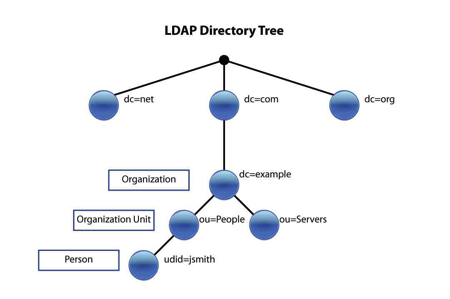


Get Your Gear and Tools Ready
Before you can even begin this adventure, three things are required.
- LDAP Server Name
- LDAP Servers Port
- LDAP Principal Credentials
You would now need to find out which users should have access to EM12c. My preferred way to do this in Active Directory is by requesting the AD Admin to create a new Security Group and add these users to it. If, for some reason they wouldn’t, then the other option is to add filters for each specific group. I would advise to stay away from query individual users.
Next what you need are the
- User Base DN
- Group Base DN
DN means Distinguished Name which is an LDAP attribute. If you are interested in all (if not most) attributes in LDAP, check out this link. The Base DN simply denotes where in the Active Directory tree the search for Users and Groups will initiate. It equates to the FROM clause in SQL query. Come to think of it, you could just query the Base DN and call it a day — but that’s just as bad as SELECTing all rows from a table when you only need a handful. The adverse affect will be longer console login, and em12c restart times. Naughty naughty.
Apart from the Base DN fields, I usually edit the “All Users Filter” and “User From Name Filter”. “All Users Filter” is what you would equate to the WHERE clause. It will contain the actual filters that limits the resulting data set. According to Seth Miller (@Seth_M_Miller), you could pretty much query anything if you have the right filters enabled and I agree with him.
“User from Name Filter” actually maps the credential set that are used for authentication to an LDAP attribute. For example, if my company uses the first initial of the first name and the last name (or part of it) format, then my username in AD that I would use for logging into a windows machine might be “manjum”. So, on an EM12c or Weblogic console I would enter the same username. In LDAP, this maps to the sAMAccountName attribute.
Understand the Required Data
Ok, so now that we have the information we need to connect, and query the Active Directory tree, lets get an understanding on the data that will be actually retrieved. For the providers, you need two sets of data which must intersect; Users and Groups. You could get quite dynamic with the filter for either and pretty much get any data set. As I mentioned earlier, the filters are akin to an SQL query wherein WHERE clauses have AND or OR operators.
Default Provider Configuration in Weblogic
The provider configuration page in Weblogic is mostly empty except for a few default values which are pre-populated.
An Example
The steps outlined below only illustrate how to find the correct group memberships for a given user. I have had to blur out and domain specific information and replace it with my own examples.
Users
Let’s assume that I have the following User Base DN, OU=Users,DC=corp,DC=krypton,DC=planet,DC=com even though I have most of the DC and OU sections blurred.
Now that we have the basic required information, let’s start with a simple query. I want to find my user within AD. I start with a search within the User Base DN, it's a right click then “Search Container”.
The GUI is easy if you know what you are looking for, in my case I need use the sAMAccountName which is “manjum”. It actually builds the search string for me highlight in blue:
Once I find my user, I can look at its properties (I’m copying the image from earlier :)). I then look at the “memberOf” attribute, and can use it to search for all users within a Security Group.
I simply double click on the “memberOf” attribute to show all groups for the user.
I can then use the value in the groups to perform another search. This time I will use the “memberOf” attribute. I selected the attribute from the “Attribute” drop-down list, pasted the CN=Home_Standard,CN=Users,DC=corp,DC=krypton,DC=planet,DC=com string in the “value” section and hit “Add”, and then “Search”.
Presto, I found my users! If you should see this pop up below, then go ahead and click “Cancel” — you really shouldn’t need to retrieve more than a 1000 users anyway :)
So, my “All Users Filter” after a slight group name change, my filter looks like (&(sAMAccountName=%u)(objectClass=user)(memberOf=CN=IT OEM Users,CN=Users,DC=corp,DC=krypton,DC=planet,DC=com)).

Back to Weblogic Provider Configuration
Plug the above string in the provider configuration “User From Name Filter”. If you noticed, I also updated the “User From Name Filter” with (&(sAMAccountName=%u)(objectClass=user)) and “User Name Attribute” with “sAMAccountName”. The latter is because I want the authentication to happen with the sAMAccountName (recall the username manjum from earlier?) attribute.
Groups
I search for groups in a similar way, you will likely have the same Group Base DN as the User Base DN, or it might just be OU=Groups,DC=corp,DC=krypton,DC=planet,DC=com.
I don’t know the odds, but you will have far less groups than users. I chose to retrieve all groups within an OU to ensure my membership criteria intersects with the Users. You can apply the same filters, i.e. memberOf, member, etc to a group as well.
The string itself is (&(sAMAccountName=*)(objectclass=group)).
When the configuration for the providers is complete, the information is saved in the $DOMAIN_HOME/config/config.xml file. You could configure the AD Providers within the configuration file but according to Oracle Support, that should be your last resort.
<sec:authentication-provider xsi:type="wls:active-directory-authenticatorType">
<sec:name>ADAuthenticator</sec:name>
<sec:control-flag>SUFFICIENT</sec:control-flag>
<wls:propagate-cause-for-login-exception>true</wls:propagate-cause-for-login-exception>
<wls:host>corp.krypton.planet.com</wls:host>
<wls:port>389</wls:port>
<wls:user-name-attribute>sAMAccountName</wls:user-name-attribute>
<wls:principal>orasvc@corp.krypton.planet.com</wls:principal>
<wls:user-base-dn>OU=IT,DC=corp,DC=krypton,DC=planet,DC=com</wls:user-base-dn>
<wls:credential-encrypted>abcdefghijklmnopqrstuvwxyz</wls:credential-encrypted>
<wls:user-from-name-filter>(&(sAMAccountName=%u)(objectClass=user))</wls:user-from-name-filter>
<wls:all-users-filter>(&(sAMAccountName=%u)(objectClass=user)(memberOf=CN=IT OEM Users,CN=Users,DC=corp,DC=krypton,DC=planet,DC=com))</wls:all-users-filter>
<wls:group-base-dn>OU=IT,DC=corp,DC=krypton,DC=planet,DC=com</wls:group-base-dn>
<wls:group-from-name-filter>(&(sAMAccountName=*)(objectclass=group))</wls:group-from-name-filter>
<wls:all-groups-filter>(&(sAMAccountName=*)(objectclass=group))</wls:all-groups-filter>
<wls:static-group-name-attribute>sAMAccountName</wls:static-group-name-attribute>
<wls:dynamic-group-name-attribute>sAMAccountName</wls:dynamic-group-name-attribute>
</sec:authentication-provider>
Back to “The Goal”
If you’re still with me, and recall that I stated a goal up at the top, it was that I want all users within a Security Group, even those within a Sub-Group.
The “User From Name Filter” or “All Users Filter” as I described above will not retrieve the Sub-Groups users. To retrieve them, I had to tweak both filters values to the following:
From
“User From Name Filter”=(&(sAMAccountName=%u)(objectClass=user))
“All Users Filter”=(&(sAMAccountName=%u)(objectClass=user)(memberOf=CN=IT OEM Users,CN=Users,DC=corp,DC=krypton,DC=planet,DC=com))
To
“User From Name Filter”=(&(sAMAccountName=%u)(objectCategory=*)(memberOf:1.2.840.113556.1.4.1941:=CN=IT OEM Users,CN=Users,DC=corp,DC=krypton,DC=planet,DC=com))
“All Users Filter”=(&(sAMAccountName=*)(objectClass=*))
The Matching Rule OID “1.2.840.113556.1.4.1941” recursively retrieves the data from within a section of the LDAP tree. In this case, it will traverse the tree and query the subgroups as well until it finds all objects.
Summary
I walked through the LDAP tree, the tools I used to find the information (users and groups) I needed to build my search string for LDAP, explained the bits and pieces (LDAP server, port, principal account, user base dn, group base dn) you require for as a base for your provider, and as an added bonus explain how to executed a recursive LDAP query.
I hope this has proven to be a helpful post. Please feel free to send me a tweet (@maaz_anjum) or email with any questions.
Cheers.